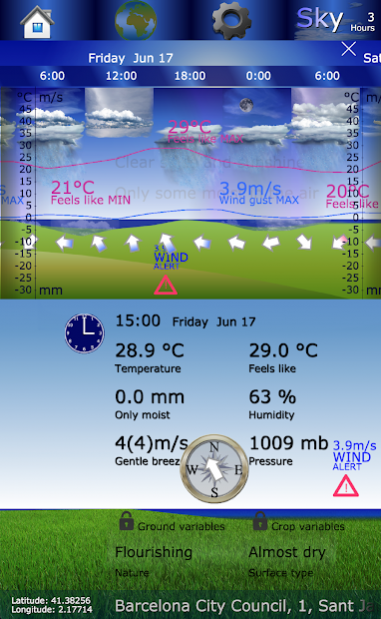ShareWeather Weather Forecast 2.4.7
Paid Version
Publisher Description
ShareWeather predicts the actual appearance of the sky, the air, and the ground, with high local accuracy. This app simplifies the great complexity of weather data using fun animations and smart graphics. With ShareWeather you will get useful data that support planning, driving, spare-time, gardening and outdoor activities.
The ShareWeather 16 day weather forecast is based on research, professional knowledge and creative presentation. While weathermen talk of what is happening in the air, ShareWeather will also explain the direct effects on the ground. With sophisticated methods merging advanced forecasting models, own calculations, and user observations, ShareWeather predicts the look, feel, and effects of weather. In addition, you can improve your own weather forecast when you contribute local observations. The ShareWeather presentation was created to condense complexity into simple graphs and animations. This would, however, be impossible without the specially designed variables developed for this app and the capabilities of modern forecasting systems merged to create some really unique features.
Data (conventional meteorological variables + entirely new variables):
-16 day weather forecast, 3h intervalls
-The type and shape of clouds on different height levels
-Conventional meteorological parameters describing the state of the air: air temperature, precipitation, pressure, --humidity, visibility, wind speed, wind direction, wind gusts, feels like (including wind chill)
-Variables describing the ground: water on ground, snow, melting snow, surface type (ice, frost, wet, dry, etc)
-Crop growth rate in nature
-Forecast correction for local altitude
Features (making complex weather data easy):
-16 day Summary including max and min values (Warmest, Coldest, Rainiest, Windiest, Sunniest, Cloudiest)
-Text prognosis (Sky+), large text view (air temperature, feels like, wind) (Air-), full list of conventional meteorological variables in smaller text (Air+)
-Overlaying Diagram in Sky View. When in 3h mode, the diagram will display a 24h forecast. If the mode is switched to 24h, the coming 4 days are shown
-The 16 day Diagram View displays all 16 days in a Scrollable Diagram. As the diagram is scrolled, a text forecast switches to a new time step
-Wind summary compass showing wind direction and speed for 16 days, 4 days, or 24h, the speed being represented by color intensity/transparency.
-Wind arrow length (single time steps) reflect wind speed, while their color imply the temperature trend (blue/red symbolizing cold/warm air masses)
-Alerts illustrated by red triangles are triggered by threshold values, some of which can be managed
The app (general navigation, settings and modes):
-Switching between Sky View / 16 day Diagram
-Summary displayed for about 5 sec whenever switching between Sky / 16 day Diagram (or home button)
-Sky View with Play console, one time step shown/animated at a time (play speed adjustable). Possibility to add an overlaying graph
-At any time, next and previous time steps are also accessed by swiping right or left, or tapping on the play console buttons forward/back (3h) or fast forward/back (24h)
-Time steps are also manageable via the Clock
-The 16 day Diagram View displays all 16 days in a Scrollable Diagram. Variables are selected from the Settings check box list (default: air temperature, wind direction)
-Alert thresholds are easily changed to a desired value suiting one’s personal needs and preferences, by editing their values in settings
-Latest forecast is available even when offline
-Choosing places from a map (Google maps)
-Searching places (with access to Open Street Map)
-Fahrenheit / Mph or Celsius / m/s conversion (Settings)
With new features and presentation, ShareWeather condenses complex weather information to not only a beautiful picture of the sky, air, ground and nature, but useful stuff. You will easily find the weather suited for your needs and planning, and enjoy yourself, too!
About ShareWeather Weather Forecast
ShareWeather Weather Forecast is a paid app for Android published in the Astronomy list of apps, part of Home & Hobby.
The company that develops ShareWeather Weather Forecast is ShareWeather Sweden (shareweather.com). The latest version released by its developer is 2.4.7.
To install ShareWeather Weather Forecast on your Android device, just click the green Continue To App button above to start the installation process. The app is listed on our website since 2020-09-30 and was downloaded 5 times. We have already checked if the download link is safe, however for your own protection we recommend that you scan the downloaded app with your antivirus. Your antivirus may detect the ShareWeather Weather Forecast as malware as malware if the download link to com.shareweather.weatherforecast is broken.
How to install ShareWeather Weather Forecast on your Android device:
- Click on the Continue To App button on our website. This will redirect you to Google Play.
- Once the ShareWeather Weather Forecast is shown in the Google Play listing of your Android device, you can start its download and installation. Tap on the Install button located below the search bar and to the right of the app icon.
- A pop-up window with the permissions required by ShareWeather Weather Forecast will be shown. Click on Accept to continue the process.
- ShareWeather Weather Forecast will be downloaded onto your device, displaying a progress. Once the download completes, the installation will start and you'll get a notification after the installation is finished.